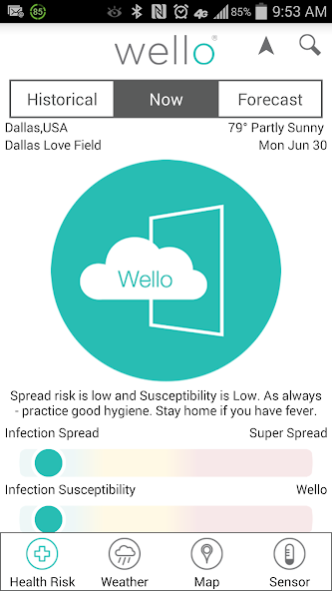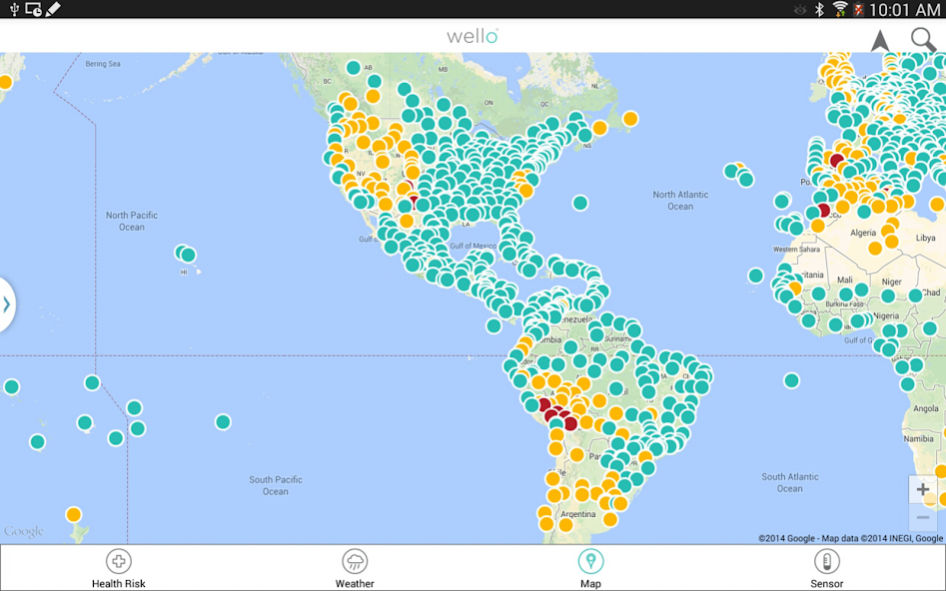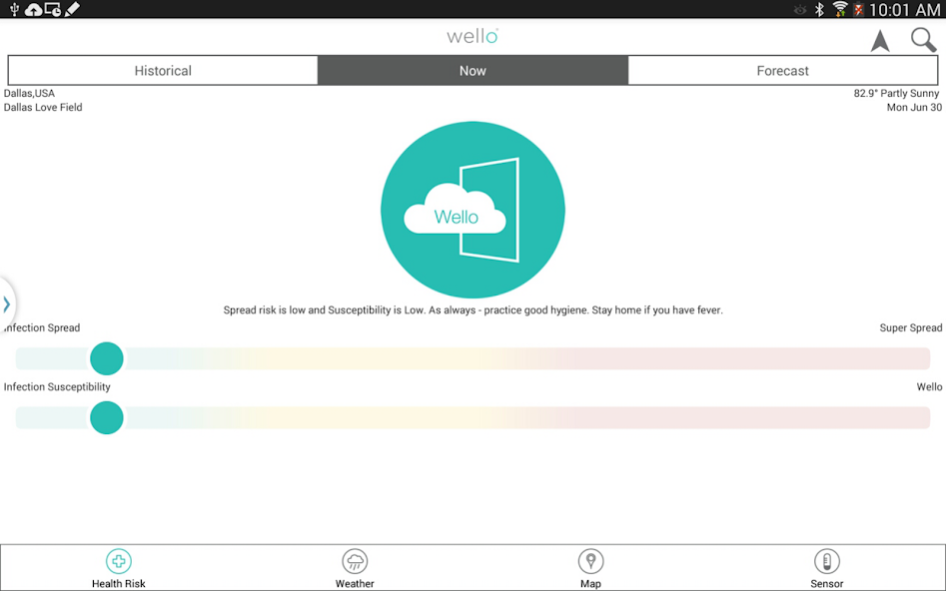WelloWatch 4.3
Continue to app
Free Version
Publisher Description
Keep your environment infection free with daily monitoring of the weather indicators that create conditions that are most conducive to infection spread. The moisture present indoors, or indoor weather, is the leading indicator of increased susceptibility to infection spread.
Features:
WelloWatch predicts the indoor moisture levels based on the current and forecast outside temperature.
WelloWatch provides alerts and powers indoor digital signage to alert all employees, visitors, patients and others to accurately pin-point infection risk transmission and susceptibility.
WelloWatch promotes a healthy indoor environment by providing advanced notice to prevent disease spread at your company, public building, hospital facility, and educational institution.
Be alerted to super-spread conditions when infection risk is the highest
Access real-time infection data globally
Customize user alerts
Stay up to date with local and world-wide weather conditions.
About WelloWatch
WelloWatch is a free app for Android published in the Health & Nutrition list of apps, part of Home & Hobby.
The company that develops WelloWatch is Wello Inc.. The latest version released by its developer is 4.3.
To install WelloWatch on your Android device, just click the green Continue To App button above to start the installation process. The app is listed on our website since 2020-07-23 and was downloaded 3 times. We have already checked if the download link is safe, however for your own protection we recommend that you scan the downloaded app with your antivirus. Your antivirus may detect the WelloWatch as malware as malware if the download link to com.addis.wello is broken.
How to install WelloWatch on your Android device:
- Click on the Continue To App button on our website. This will redirect you to Google Play.
- Once the WelloWatch is shown in the Google Play listing of your Android device, you can start its download and installation. Tap on the Install button located below the search bar and to the right of the app icon.
- A pop-up window with the permissions required by WelloWatch will be shown. Click on Accept to continue the process.
- WelloWatch will be downloaded onto your device, displaying a progress. Once the download completes, the installation will start and you'll get a notification after the installation is finished.